There are several ways to improve the performance of your computer, some of the main things to do are:
1. The Registry - The registry can cause a lot of problems in your computer as errors occurs at a rate fast rate , If you don't fix registry problems when they arise or try and prevent them from even happening at all, then you may soon find yourself faced with sudden crashes, system stalls, or a severe degradation in operating speed. But thankfully there are free tools available on the net that can be used to fix these errors some of them are Free Registry Cleaner Abexo Free Registry Cleaner or if you don't mind spending some cash you could try registry mechanic
2.Tempory files:Windows and Windows applications create temporary files as they run. Working programs store bits of data in files called temporary or temp files. These are files that can be erased when they are no longer needed.
1. The Registry - The registry can cause a lot of problems in your computer as errors occurs at a rate fast rate , If you don't fix registry problems when they arise or try and prevent them from even happening at all, then you may soon find yourself faced with sudden crashes, system stalls, or a severe degradation in operating speed. But thankfully there are free tools available on the net that can be used to fix these errors some of them are Free Registry Cleaner Abexo Free Registry Cleaner or if you don't mind spending some cash you could try registry mechanic
2.Tempory files:Windows and Windows applications create temporary files as they run. Working programs store bits of data in files called temporary or temp files. These are files that can be erased when they are no longer needed.
In an ideal situation, these temp files are deleted when the applications close. Yet poorly written programs, improper shutdowns, program hangs, and computer crashes often leave unneeded temporary files on the hard drive. Over time, these files accumulate, eating up hard disk space and, at times, impairing computer performance. If your computer is acting sluggish, deleting accumulated temp files may help to speed it up. In addition, some shutdown problems and download problems can be cured by cleaning up your temp files.
CC cleaner is a great freeware tool to automate the cleaning process.Click this link to get cc cleaner
Spyware Blaster:Its a very good application, it can help you prevent,
- Prevent the installation of ActiveX-based spyware, adware, browser hijackers, dialers, and other potentially unwanted software.
- Block spyware/tracking cookies in Internet Explorer and Mozilla Firefox.
- Restrict the actions of potentially unwanted sites in Internet Explorer.
Get it here
AVG Anti-virus :
AVG Free Edition is the well-known antivirus protection tool. AVG Free is available free of charge to home users for the life of the product. Rapid virus database updates are available for the lifetime of the product, thereby providing the high level of detection capability that millions of users around the world trust to protect their computers. AVG Free is easy to use and will not slow your system down (low system resource requirements. Highlights include automatic update functionality, the AVG Resident Shield, which provides real-time protection as files are opened and programs are run, free Virus Database Updates for the lifetime of the product, and AVG Virus Vault for safe handling of infected files.
Get it from here
Comodo Firewall:
Comodo Firewall Pro is aimed to secure your system against internal attacks such as Trojan viruses / malicious software and external attacks by hackers. Safeguard your personal data through a simple user friendly single click interface offering full immunity to attack. Comodo Firewall Pro helps you connect in a secure way to the internet and global networks
Get it from here
4.Defragmenting:
Defragmenting is the process of reorganizing the files on a disk to make the disk more efficient.It can help you to access files faster.
Disk keeper is best free defragmenting software there is,you can download it from here.
5.Unninstall unnecessary programs:Programs can take much of the memory from system ,so try uninstalling programs which you use often.
6.There is a nice little app called cacheman whch can greatly improve your memory settings which inturn can improve your computer's speed. Wizards and predefined profiles make it suitable for novices, yet it also is powerful and versatile enough for the more experienced user. Cacheman also corrects generic problems on systems with more than 512MB of RAM. What can you do with Cacheman? You can optimize the disk, name-and-path, CD-ROM, and icon caches. Periodically you can recover memory. Watch and monitor several important system values such as overview page, history graph, and logging. Tweak several system settings to improve performance.All you need to do is go through some wizards ,tick some boxes and you are all set to go.You can download it from here
With these tips you can make your computer twice as fast ,good luck using them :-) .
AVG Anti-virus :
AVG Free Edition is the well-known antivirus protection tool. AVG Free is available free of charge to home users for the life of the product. Rapid virus database updates are available for the lifetime of the product, thereby providing the high level of detection capability that millions of users around the world trust to protect their computers. AVG Free is easy to use and will not slow your system down (low system resource requirements. Highlights include automatic update functionality, the AVG Resident Shield, which provides real-time protection as files are opened and programs are run, free Virus Database Updates for the lifetime of the product, and AVG Virus Vault for safe handling of infected files.
Get it from here
Comodo Firewall:
Comodo Firewall Pro is aimed to secure your system against internal attacks such as Trojan viruses / malicious software and external attacks by hackers. Safeguard your personal data through a simple user friendly single click interface offering full immunity to attack. Comodo Firewall Pro helps you connect in a secure way to the internet and global networks
Get it from here
4.Defragmenting:
Defragmenting is the process of reorganizing the files on a disk to make the disk more efficient.It can help you to access files faster.
Disk keeper is best free defragmenting software there is,you can download it from here.
5.Unninstall unnecessary programs:Programs can take much of the memory from system ,so try uninstalling programs which you use often.
6.There is a nice little app called cacheman whch can greatly improve your memory settings which inturn can improve your computer's speed. Wizards and predefined profiles make it suitable for novices, yet it also is powerful and versatile enough for the more experienced user. Cacheman also corrects generic problems on systems with more than 512MB of RAM. What can you do with Cacheman? You can optimize the disk, name-and-path, CD-ROM, and icon caches. Periodically you can recover memory. Watch and monitor several important system values such as overview page, history graph, and logging. Tweak several system settings to improve performance.All you need to do is go through some wizards ,tick some boxes and you are all set to go.You can download it from here
With these tips you can make your computer twice as fast ,good luck using them :-) .





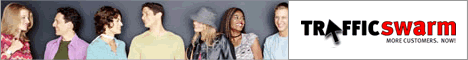
No comments:
Post a Comment