Windows XP has a feature to change the logon screen at the startup,many of you may already know of this but how many of know how to can create your own logins with your own bitmap ,here is how you can do this.
First download a hacked logonui.exe (any logon file that has an .exe file extention ) it can be found at http://www.themexp.org make sure you download an .exe file and not a logonxp file .If the downloaded file is a setup file, go to search , copy the name of the downloaded setup file and hit search, the logon file will be usually in your windows drive.
Now using an resource editing tool (ex.reshacker,resedit) open the downloaded file expand bitmap
now select 100 and replace it with your own bitmap and save it.
Now use stylexp or whatever app you use to use this file as your logon.After a Restart yo can see your bitman at the logon screen.
Tuesday, October 14, 2008
Subscribe to:
Post Comments (Atom)





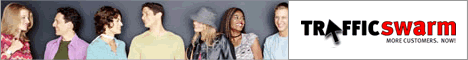
No comments:
Post a Comment